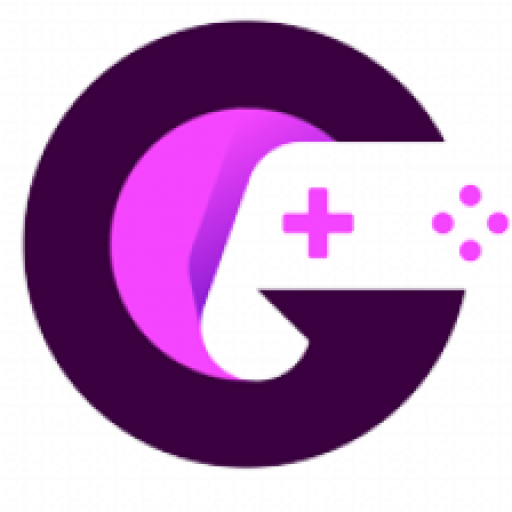As any gamer knows, clicking is a huge part of the gaming experience. Whether it’s to shoot an enemy or select a new level, that single click can make all the difference in your game.
Recently, there was also a post on Reddit about how do I check my mouse for double clicks?
So I thought why not make a tool to test double clicks.
What is a Double Click Test?
This test is simply a tool to check if your mouse is registering double clicks properly or not.
If you’re having trouble with your mouse i.e. it is double clicking when you don’t want it to or it is not clicking when you do want it to. Then it’s time to test it.
How do I take the Double Click Test?
You can take our double click speed test for your to check the double click issue by following the steps below:
Step 1: Simply navigate to the test area to check if your mouse is double clicking.
Step 2: Click on the click here button displayed in green to start the test.
Step 3: The test will immediately start recording your mouse clicks.
The test interface is divided into 3 parts i.e. left middle and right mouse button click.
Each of these columns will record your mouse clicks and show the click count.
When a person presses the right click, the test will show the count in the right button box. similarly, on making a left click, the left button box will show the number count.
Why is my mouse Double-clicking?
It can be caused due to a lot of reasons. We have listed a few of them below :
Low clicking speed
If your double click speed setting is set too low, it’s easy to accidentally trigger a double click when you only meant to do a single click. You can easily fix this by changing your mouse speed settings.
Very high clicking speed
On the other hand, if your double click speed is set too high, you may find it difficult to trigger a double click when you want to. It will delay your clicking action and it will be a hassle for you to finish tasks quickly that require a lot of clicks.
Faulty Hardware
If adjusting the sensitivity and double click speed doesn’t help, there may be something wrong with the hardware itself. You can try to fix the faulty hardware if you have the technical know-how to do so. However, if your circuit board is defective then we recommend buying a new mouse.
Dirt
If you are using a mouse where it comes in contact with a lot of dust particles then your mouse is probably dirty. The dirt may be interfering with the performance of the mouse buttons. Try cleaning your mouse to see if it becomes responsive again.
Interference
If you’re using a wireless mouse, then there can be wireless signal interference from other devices that can cause problems with the performance of the mouse buttons.
Try moving your mouse away from other devices or turning off other devices to see if that helps.
How do I fix a Double-Clicking mouse?
Reinstall drivers
You may be able to fix the problem by uninstalling and then reinstalling the drivers for your mouse. Sometimes these small software glitches can be the solution to your problems.
Update drivers
Another possibility is that there’s a new driver available for your mouse. Your mouse can malfunction if you don’t auto-update your drivers. Try checking for updates to see if that helps, else you can also take the mouse test just to be sure.
Reset your mouse and computer
Resetting is the first thing that comes to mind if a device is malfunctioning. Most gaming mouse have a reset button, you can try pressing it to see if that helps.
Sometimes, the problem can be fixed simply by restarting your computer. This gives your computer a chance to refresh itself and start with a clean slate.
Check Your Mouse Battery
If you’re using a wireless mouse, make sure the batteries are not running low. Low batteries can cause all sorts of strange problems with wireless mice. After all, it’s an electronic device and they generally don’t perform well with low battery.
FAQs
Q1. How do I know if my mouse is double-clicking?
Ans: Try and highlight some text. If the text is highlighted twice, or if it’s very difficult to highlight the text you want, then your mouse is probably double-clicking. You can take our test to be sure if your mouse is actually double-clicking or not.
Q2. How fast is a normal double-click?
Ans: A normal double-click should be around 0.5 seconds or you can say 500ms.
Q3. Is double-clicking a skill?
Ans: Yes, it definitely is a skill. Just like anything else, it takes continuous practice to get good at double-clicking.
Q4. How do you practice double-clicking?
Ans: There’s no one answer to this question. Different people have different preferences for how fast their double-click should be. And some people are just naturally better at double-clicking than others. One way to practice is to use a program that lets you adjust the speed of your double-click. That way, you can start slow and gradually increase the speed until you’re comfortable with it.
Q5. Is double-click allowed in Hypixel?
Ans: Yes, you are allowed to double-click in Hypixel. Most people use double-click because it’s more efficient. Just make sure you are not using any clicking software or macros or else you will get banned.
The bottom Line
The mouse double click test is a great way to figure out if your mouse is doing double clicks or not. You can take this test anywhere. All you need is an internet connection and a mouse.
We would wish that your mouse is not defective. But, if it is then don’t worry because we have also listed some ways to fix it. You can try them and see if they work for you. So what are you waiting for? Give this test a try and find out if you have a defective mouse that has a double clicking problem or not.