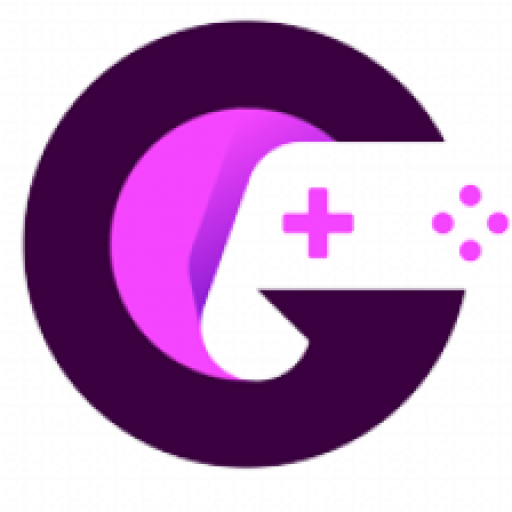What is the Drag Click Test?
The Drag click test refers to testing your clicking speed using the drag clicking technique.
Drag clicking simply means dragging your finger down from the top of the mouse button to the bottom. Such a movement creates friction between the mouse and your fingertip which basically tricks the mouse switch to register multiple clicks.
This way you can click much faster than with a simple press of the mouse button!
Drag clicking is perfect for gaming and other activities where reaction time is key. Minecraft is one such game that relies heavily on maximum clicks per second. You can play our drag click game to improve your clicking speed.
How to perform Drag Clicking like a Pro?
- Place your finger at the top of the mouse button
- Drag your finger down from the top to the bottom of the mouse button
- Once you have reached the end, lift your finger back up to the top of the mouse button
- Repeat these steps again as fast as possible and see how many clicks you can get per second!
So give this test a try to check your cps clicks for online games.
How do I take the Drag Click Test?
You can play our drag click game by following the below instructions:
- Step 1: Just click here and you will be redirected to our Clicking pad area
- Step 2: Select your preferred time interval to test your clicking speed. We recommend using the “5 seconds test” for a quick and efficient check. However, feel free to choose your custom time interval.
- Step 3: Once you have selected the time interval. Jump the “Click to start” button to initiate your CPS Test.
- Step 4: Grab your mouse buttons and click as fast as possible. Use the Drag clicking technique to get a high CPS score.
- Step 5: You will get your scores at the end of the test. Just keep practicing to enhance drag clicking performance and get better scores with time.
FAQ’s
Q1. Why is Drag Clicking useful?
Ans: Drag clicking can be useful in games or other situations where you need more clicks per second. It can also be used to simply click faster than with a normal press of the mouse button.
Q2. How do I Drag Click?
Ans: Drag clicking is simple. Just place your finger at the top of the mouse button and drag it down to the bottom. This will create friction which tricks the mouse to register maximum clicks. Repeat this process until you master it.
Q3. How do you drag click 10 CPS?
Ans: To drag click at ten CPS, you’ll need to practice clicking as fast as you can. The best way to do this is to use a Drag Click Test. This will help you to track your progress and see how fast you can click.
Q4. How hard do you have to press to drag click?
Ans: You don’t have to press very hard to Drag Click. You can Drag Click with just a light touch. The important thing is to be consistent with the amount of pressure you use.
Q6. How do you test if your mouse can drag click?
Ans: The best way to test if your mouse can Drag Click is to take a Drag Click Test. This will help you to see how fast you can click with your mouse. Just make sure it doesn’t cause a lot of friction to your fingertip and you are good to go.
Q7. How many CPS are drag-clicking?
Ans: Drag clicking can vary from person to person. Some people may be able to Drag Click at 10 CPS while others may only be able to Drag Click at 5 CPS. It all depends on how fast you can move your finger and how much pressure you are using. You can also get a 20+ CPS if you practice drag-clicking regularly using a responsive mouse.
The Bottom Line
Drag clicking test is a great way to improve your accuracy and speed in clicking games like cookie clicker or other situations where every millisecond counts.
Other clicking techniques can also generate a good number of clicks. However, our drag click online test is the best for attaining a good click speed.