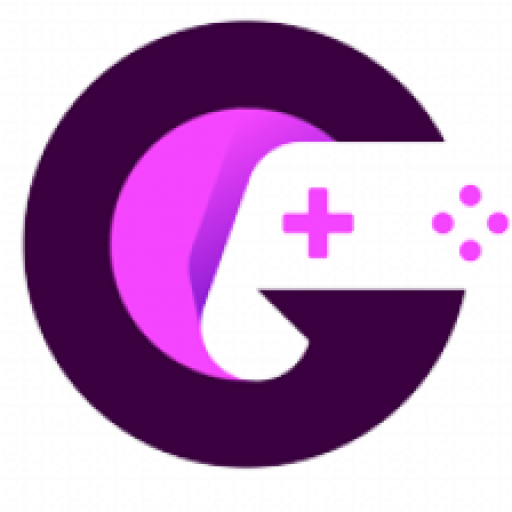Finding the perfect mouse sensitivity can be a challenge for any gamer. If your sensitivity is too high, you may find yourself overshooting your targets. But if it’s too low, you may have trouble tracking moving targets. Fortunately, there’s a way to find your ideal sensitivity setting by using the eDPI calculator.
What is an eDPI?
eDPI stands for effective dots per inch that measure your true in-game sensitivity. It is a great way to find your perfect sensitivity, as it takes into account both your mouse DPI and in-game sensitivity.
what is DPI?
DPI stands for dots per inch, and it’s a measure of how sensitive a mouse is. The higher a mouse’s DPI, the more sensitive it is. Most mice have adjustable DPI settings that allow you to change the sensitivity of the mouse to match your needs. If you’re looking for a new mouse, pay attention to the DPI rating to make sure you’re getting something sensitive enough for your needs.
What is Sensitivity?
Sensitivity means how fast your cursor moves across the screen. The higher your sensitivity, the faster your cursor moves. It is measured in inches per second. If you have a sensitivity of 0.02 inches per second, that means that for every inch you move your mouse, your cursor will move 0.02 inches on your screen.
Some people prefer high-sensitivity settings that allow them to make quick movements, while others prefer low-sensitivity settings that give them more control over their cursor.
How do I use the Edpi Calculator?
Follow the steps below to calculate the eDPI value.
Step 1: Navigate to the calculator and select your sensitivity type i.e. number or percentage.
Step 2: After selecting your sensitivity type. enter your in-game sensitivity in the game sensitivity column.
Step 3: Input your DPI into the mouse DPI column.
Step 4: once all the fields are populated. Press the calculate button to calculate your eDPI.
If you don’t know what sensitivity type to choose. Then simply find the sensitivity setting of the game for which you want to calculate your eDPI and check if the game has a numbers-based sensitivity or percentage-based sensitivity.
Pro tips for using the eDPI Calculator
There are a few things to keep in mind when finding your same true sensitivity.
First, your eDPI is specific to the mouse you’re using. So, if you switch to a different mouse with a different DPI, your overall sensitivity will change as well.
Second, it is affected by your in-game resolution. So, if you’re playing on a lower resolution, your EDPI will be higher than if you’re playing on a higher resolution.
Finally, keep in mind that EDPI is just a number and it’s not the only thing that determines the mouse sens. There are other software settings like windows sensitivity or raw input that also contributes to the needed sensitivity of the game.
How do you calculate eDPI manually?
There is a formula to calculate your eDPI which is as follows:
Formula = (Mouse DPI * In-game sens)
For example – If you have a mouse with a DPI of 800 and an in-game sens of 0.02,
your eDPI would be = (800*0.02) = 16
This means that for every inch you move your mouse, your cursor will move 16 pixels on your screen.
You can use this formula to calculate your eDPI for any mouse and any in-game sensitivity setting.
FAQs
Q1. Is 800 eDPI good for Valorant?
Ans: 800 eDPI is considered to be a very high sensitivity number for a game like valorant.
Q2. How much should your eDPI be?
Ans: A 300 -500 eDPI is an average eDPI range and it considered to be a good range for most people. You can always experiment until you find a number that suits your needs and play style the best.
Q3. What is a good eDPI?
Ans: An eDPI of 400 – 600 is considered to be good for most FPS games. However, it depends on the game you are playing and your own personal preferences. Tweak your eDPi settings and see what feels more natural to you.
Q4. What DPI do Valorant pros use?
Ans: Most pro players in valorant use a DPI of 400 – 800 which results in an eDPI score close to 500. Professional valorant players prefer playing with low eDPI sensitivity as it gives them more control over their aim. You can use the valorant edpi calculator to compare your eDPI to other players.
Q5. What DPI does TenZ use?
Ans: TenZ uses a Logitech G Pro X Superlight gaming mouse which has a DPI of 800.
Q6. What eDPI is best for Fortnite?
Ans: A range of 30-75 Edpi is best when it comes to Fortnite. Most pro players use this range to win matches. You can use the Fortnite edpi calculator to tweak your eDPI settings.
The bottom Line
If you’re looking to find your perfect in-game sensitivity, eDPI is a great place to start. By taking into account both your mouse DPI and sensitivity. eDPI provides a more accurate measure of your true in-game sensitivity.K
Keep in mind that eDPI is just one number and other factors contribute to how sensitive your mouse is. So, experiment with different sensitivities and find what feels best for you.