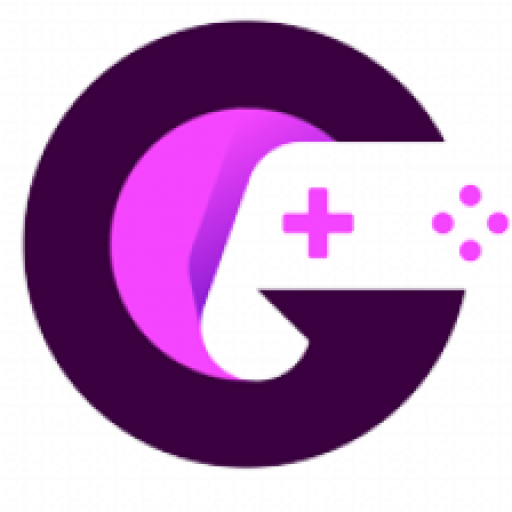What is a Mouse Rate Checker?
A mouse rate checker is a simple tool that can help you measure the polling rate of your mouse. It is also called the mouse Hz checker as a polling rate is measured in Hertz (cycles per second). By tracking this number, you can get a good idea of how responsive your mouse is to your movements.
What is Mouse Polling Rate?
Polling rate is simply the number of times your mouse communicates with your computer in one second. The higher the polling rate, the more responsive your mouse will be to your movements. Most mice have a polling rate of around 125Hz, which means that they communicate with your computer 125 times per second. Higher-end gaming mice can have polling rates of up to 1000Hz.
How do I check my mouse’s polling rate?
There are a few different ways to check your mouse’s polling rate. The easiest way is to use a tool like Mouse Rate Checker.
Follow the steps to take our polling rate test :
Step 1: Just click here and you will be redirected to our mouse rate checker tool.
Step 2: Click on the start button displayed in green to launch the test.
Step 3: Once you click on start, the tool will start measuring your mouse’s polling rate. We recommend moving your mouse cursor in continuous circles for a better polling rate check.
Step 4: Test the maximum polling rates that your mouse can accomplish and simply stop when you get the desired results.
How to change the polling rate of my mouse?
If you want to change your mouse’s polling rate, you will need to access the mouse settings in your computer’s control panel. From there, you should be able to find the option to change the polling rate.
Some branded mouse like zowie and Anker allows you to customize the polling rate of the mouse through your mouse buttons as well. Just keep in mind that not all branded mice allow you to change their polling rates.
Why is a high mouse polling rate important?
A high polling rate is important for gamers because it means that their mouse will be more responsive to their movements. When you’re playing a fast-paced game, you need your mouse to keep up with your movements so that you can make split-second decisions. A high mouse polling rate ensures that your mouse is always keeping up with your movements.
Polling rate and Mouse response rate
- 125 HZ – It means that your mouse is communicating with your computer 125 times per second. A 125 Hz mouse will have a reporting delay of 8 Milliseconds.
- 250 Hz – It means that your mouse is communicating with your computer 250 times per second. A 250 Hz mouse will have a reporting delay of 4 Milliseconds.
- 500 Hz – It means that your mouse is communicating with your computer 500 times per second. A 500 Hz mouse will have a reporting delay of 2 Milliseconds.
- 1000 Hz – It means that your mouse is communicating with your computer 1000 times per second. A 1000 Hz mouse will have a reporting delay of 1 Millisecond.
FAQs
Q1. How do I check my mouse Hz?
Ans: You can take our mouse polling rate test to check the Hz rate of your mouse. Simply click here and you will be redirected to our online mouse rate checker
Q2. Is 125 Hz mouse good?
Ans: Yes, most mouse supports a polling rate of 125 Hz. However, if you are a competitive gamer, you may want to consider a mouse with a higher polling rate.
Q3. Is the 500 Hz polling rate good?
Ans: Yes, a 500 Hz polling rate is good for gaming. A higher polling rate means that your mouse is more responsive to your movements. However, you can go for a mouse with a polling rate of 1000Hz if you are a professional gamer.
Q4. What is the fastest mouse polling rate?
Ans: The fastest mouse polling rate is 1000Hz. A high mouse polling rate ensures that your mouse is always keeping up with your movements.
Q5. Is a 1000 Hz mouse good?
Ans: Yes, a 1000 Hz mouse is the fastest a gaming mice offers. It is useful for professional gamers who need to make quick judgments during the game.
The Bottom Line
If you’re looking for a polling rate test then our mouse polling rate checker is the answer. This handy little tool is easy to use and can help you ensure that your mouse is running at its optimal polling rate. You can easily access it without installing any 3rd party software.
You can also compare the polling rates of different gaming mice with our mouse test.