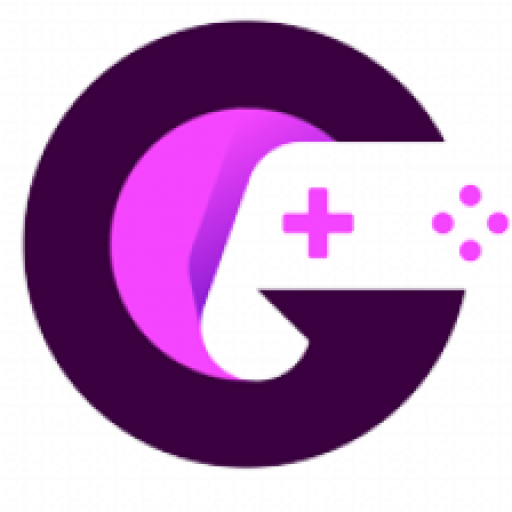What is the Jitter Click Test?
It test refers to testing your clicking speed using Jitter Clicking.
Jitter Clicking is the hardest type of technique where you have to use only one finger and perform rapid mouse clicks. It is similar to normal clicking. The difference is that the player moves their hand slightly after each click, resulting in a faster click rate.
Your arm and wrist muscles are also involved in the process.
The Jitter click technique originated from the Minecraft PvP community. It is still used by pro gamers to dominate their opponents in combat.
How do I take the Jitter Click Test?
To take the Jitter Click test, simply follow the instructions below:
- Step 1: Just click here and you will be redirected to our Clicking pad area
- Step 2: Select your preferred time interval to test Jitter clicking. We recommend using the “10 seconds test” for a quick and efficient check. However, feel free to choose your custom time interval.
- Step 3: Once you have selected the time interval. Jump to “Click to start” button to initiate your CPS Test.
- Step 4: Click as fast as possible using the Jitter technique to get more CPS clicks.
- Step 5: You will get your scores at the end of the test. Just keep practicing to get a better CPS score next time.
How to Jitter Click and Aim like a Pro?
Jitter clicking can be performed with any type of mouse. But it is most commonly done with gaming mice that have high DPI settings and fast response time. Gaming Mouses have a better polling rate than a regular mouse. Some gamers even use this technique as a way to show off their skill, or to troll other players. Therefore, rest assured Jittering is faster than techniques like regular clicking, drag clicking or butterfly clicking.
With that said, let’s get into how to Jitter Click.
The first thing you need to do is get into a comfortable position. Place your hand on the mouse so that your index finger is resting on the left mouse button. You can use whichever finger you’re most comfortable. We recommend using your index finger to get the most clicks since it’s typically the strongest.
Next, start clicking the button rapidly. Again, there’s no perfect clicking speed, but you should aim for around 10-15 clicks per second. As you click, move your hand slightly from side to side – this is what gives the jitter effect.
Once you’ve got the hang of it, try upping the speed and see how fast you can go. Remember to take breaks often, and to practice in a given time interval so you don’t overdo it.
With a little practice, you’ll be clicking fast like a pro in no time!
Is Jitter Clicking bad for health?
The answer to this is not that simple. Jitter clicking itself is not bad for health. However, too much clicking can cause carpal tunnel syndrome and other problems with your wrists and arm muscles due to hand vibrations.
So, it’s important to take breaks between sessions of jitter clicking and to stretch your hands and fingers regularly.
If you start to experience pain or numbness in your hands, stop the click speed test immediately and see a doctor.
FAQ’s
Q1. What is a good Jitter Click Speed?
Ans: The answer to this question depends on what you’re using your jitter click for. If you’re a gamer, then a good speed would be anything above 10 -14 clicks per second. However, if you’re trying to improve your speed, then 15 clicks per second is probably a good goal to aim for.
Q2. Who can click the fastest game?
Ans: According to the official website of Recordsletter – Dylan Allred from Las Vegas can click the fastest. He holds the world record for most mouse clicks in 10 seconds by using a gaming mouse.
Q3. Is Jitter Clicking dangerous?
Ans: No, it is not dangerous if done in moderation. Try to Jitter click at an average CPS of 10-14 and take proper rest between clicking sessions to avoid physical injuries.
Q4. Is Jitter Clicking allowed on Hypixel?
Ans: Yes, it is a gaming technique and not some automated macro. Hence, you can use it without getting banned. Just make sure that you are not using any other alternatives or clicking tools to click faster.
The Bottom Line
Jitter clicking comes in handy while playing Minecraft. So practice it regularly to ace this technique. However, take rest between sessions as it can cause problems to your wrist and arm muscles if done in excess.
So, there you have it. Everything you ever wanted to know about Jitter clicks (and maybe a little bit more). Now that you understand the what, why, and how of this clicking technique, it’s time to put it into action!
Take the Jitter clicking test and see if you can beat the world record of Dylan Allred.