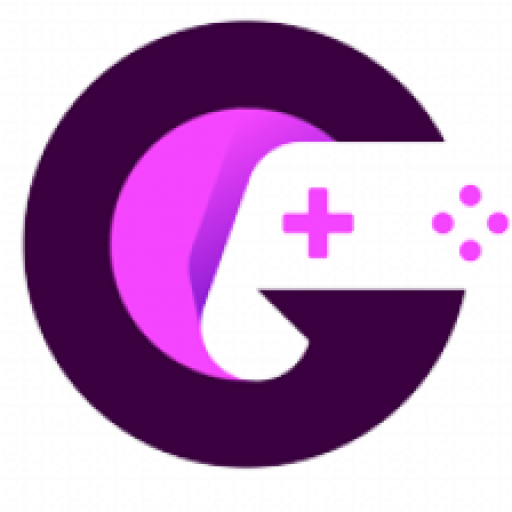What is a mouse sensitivity converter?
It is a tool that allows you to quickly and easily convert your sensitivity settings between different games. This can be extremely useful if you’re trying to find the perfect sensitivity for a new game, or if you’re just curious and want to compare your sensitivity to other players.
What do you mean by mouse sensitivity?
Mouse sensitivity refers to how sensitive your mouse is to your movement. A higher sensitivity means that your mouse will move a greater distance on the screen with less arm movement. This can be beneficial if you’re trying to make small, precise movements, but it can also make it harder to control your cursor. Usually, gamers play with high-sensitivity settings.
What are the benefits of using a sensitivity converter?
There are a few benefits of using the mouse sensitivity converter which are listed below:
Converting setting
If you’re trying to find the perfect sensitivity for a new game, then a mouse sens converter can be a great tool. You can experiment with different sensitivities and quickly find the setting that feels more natural to you.
Comparing sensitivities:
It can also be helpful if you’re curious about how your sensitivity compares to other players. This can be a useful way to find out if you need to make any adjustments to your own settings in order to beat a professional player.
Eliminating guesswork:
Our tool can take the guesswork out of converting your sensitivity between games. Trying to figure out the right setting can be frustrating, but a converter can quickly and easily do all the thinking for you and provide you with the right sensitivity.
Preserves muscle memory:
Another great benefit of using a sensitivity converter calculator is that it can help you preserve muscle memory. If you’re used to playing with a certain sensitivity, switching to a new game can be quite difficult. A converter can help you keep your sensitivities consistent, so you don’t have to relearn them every time you switch games.
How to use the sens converter?
Simply follow these instructions to use our sensitivity tool :
Step 1: Navigate to the tool area and click on the button “Convert from” with your mouse cursor.
Step 2: After clicking, a list of games will be displayed. Click on the game from which you want to use the same sensitivity.
Step 3: Similarly click on the convert to button and choose the game to which you want to convert your sensitivity settings.
Step 4: Once you have selected the games, enter your current sensitivity setting in the sensitivity column and click on calculate.
Your new sensitivity conversion will be displayed for your respective game engines. You can choose FPS games, target game, or simple mouse movement games to transfer the same sensitivity to different games.
Pro tip: Click on advanced settings and input your mouse DPI for more accurate conversion.
Games that our converter supports
We have designed our converter to cater the need of all the gamers out there. Our tool supports all the popular games which are listed below :
- Aim Lab
- Apex
- Arma 3
- Back 4 Blood
- Battlefield 2042
- Borderlands
- Call of Duty
- Counter strike
- Cyberpunk 2077
- The Cycle: Frontier
- Valorant
- DayZ
- Destiny 2
- Doom Eternal
- Elden Ring
- Elite Dangerous
- Escape From Tarkov
- Fallout 76
- FarCry
- Fortnite
- Gears 5
- Rainbow Six Siege
- Warface
- Halo
- Halo Infinite
- Hunt: Showdown
- Hyperscape
- Insurgency: Sandstorm
- Minecraft
- Naraka Bladepoint
- Overwatch
- PAYDAY 2
- PUBG
- Rainbow Six Extraction
- Realm Royale
- Risk of Rain 2
- Roblox
- Rogue Company
- Rust
- Sea Of Thieves
- Split gate
- Super People
- Team Fortress 2
- Titanfall 2
- Valheim
- Warframe
FAQ’s
Q1. How do I match mouse sensitivity?
Ans: You can match the mouse sensitivity of different games using a sens converter like ours. All you need to do is select the game you’re converting from and to, enter your current sensitivity, and then click calculate.
Q2. How do you calculate DPI and sensitivity?
Ans: To calculate your sensitivity, you will need to know your mouse DPI and your sensitivity settings in the game you’re playing. Once you have this information, you can use the following formula:
sensitivity = DPI * ( sensitivity setting in-game )
For example, if you’re playing a game with a sensitivity setting of 2 and your mouse has a DPI of 400, your sensitivity would be 800.
If you are using a gaming mouse then you can easily access your mouse DPI and also calculate your eDPI.
Q3. How do I convert siege to Sens?
Ans: You can easily convert your current sensitivity setting to match the settings of rainbow six siege by using our sens converter tool.
To use the tool, simply navigate to the tool area, select “Convert from” and choose the game you’re currently playing. Then select “Convert to” and choose Rainbow Six Siege from the list. Enter your sensitivity setting in the sensitivity column and click calculate.
Q4. How do you convert Val Sens to a warzone?
Ans: You can convert your current valorant settings to the warzone game by simply using our converter. Just simply navigate to our converter and follow the conversion steps.
Q5. Is mouse sensitivity the same in all games?
Ans: No, mouse sensitivity is not the same in all games. Sensitivity settings can vary greatly from game to game, and even from person to person. It’s important to experiment and convert sensitivities in order to find the setting that feels best for you.
The Bottom Line
Whether you’re looking for the perfect sensitivity for a new game or just curious about how your settings compare to others, a mouse sensitivity converter can be a helpful tool.
The best part? you get to preserve your muscle memory by just practicing in one game and converting your current sensitivity settings to different games.