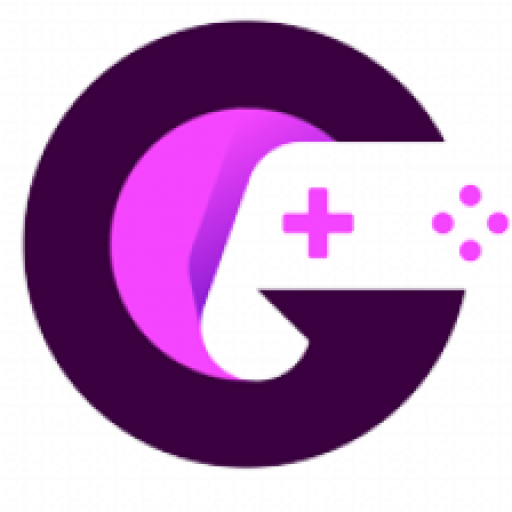Do you ever feel like your mouse scroll wheel just isn’t doing what you want it to do?
Maybe it scrolls too fast or too slow, or maybe it just doesn’t seem to work right at all.
Well, we’ve got a quick and easy way to test your mouse scroll wheel to see if it’s working the way you want it to.
What is the Mouse Scroll Test?
The mouse scroll wheel test or the scroll speed test is simply a way to calculate the scrolling speed of the wheel.
If you’re looking to see how quickly you can scroll through web pages, take our scroll test. In just a few seconds, you’ll be able to see how many pixels you can scroll in a given time.
The faster you scroll, the higher your score will be. So whether you’re trying to beat your own personal best or see how you compare to others, our scroll test is the perfect way to do it.
What are the different types of Scrolling?
There are two types of scrolling methods which are :
Horizontal Scrolling
Horizontal scrolling means scrolling the mouse wheel left and right. It is particularly useful when there is a lot of content that needs to be displayed in a limited amount of space. It is a rare function and not available in an ordinary mouse. However, you can scroll horizontally by using a trackpad or mouse with a horizontal scroll wheel.
Vertical Scrolling
Vertical scrolling means scrolling the mouse wheel Up and Down. It is the most common type of scrolling that most people are used to on a page. Vertical scrolling is used in day-to-day activities like reading content, swiping through a long document, etc. You can easily take our vertical scrolling test and measure your scrolling speed for daily activities.
How to Mouse Scroll like a Pro?
- Use your index finger to scroll, not your middle finger. This will give you more control and allow you to scroll faster.
- Use your entire hand to scroll, not just your fingers. This will give you more power and allow you to scroll even faster.
- Use a light touch. Don’t try to scroll too hard or you’ll just end up going slower.
With these tips, you should be mouse wheel scrolling like a pro in no time!
Note: Do check if your scroll wheel is working properly or if there are any issues with it. Simply try scrolling it up and down to check it.
How do I take the Scroll Test?
To take the Scroll Test, simply follow the instructions below:
- Step 1: Just click here and you will be redirected to our Scrolling pad area
- Step 2: Select your preferred time interval to test your mouse scrolling speed. We recommend using the “5 seconds test” for a quick scrolling check. However, feel free to choose your custom time interval.
- Step 3: Once you have selected the time interval. Jump the “Click to start” button to initiate your Scroll Test.
- Step 4: Scroll as fast as possible to get your scrolling score.
- Step 5: You will get your scores at the end of the test. Just keep practicing to get better scores with time.
What is the scroll speed chart?
A scroll speed chart is a handy tool that lets you compare your mouse scroll speed to others. We made a compilation of the average scrolling speed of all our beta testers to give you a fair idea.
Take the simple scroll speed test and compare your results to the scroll speed chart. This will help you determine if you are a slow scroller or a pro at scrolling.
- 5 seconds: average scroll speed = 5875 scrolls per second
- 10 seconds: average scroll speed = 5640 scrolls per second
- 20 seconds: average scroll speed = 5539 scrolls per second
- 30 seconds: average scroll speed = 5127 scrolls per second
- 60 seconds: average scroll speed = 4675 scrolls per second
FAQ’s
Q1. How often should I take the scroll test?
Ans: You can take the scroll test as often as you like. However, we recommend taking it at least once a week to increase your scrolling efficiency.
Q2. what is Hyper Scrolling?
Ans: Hyper scrolling is a feature on some mice that allows you to scroll continuously without having to scroll up and down multiple times. This can be helpful if you’re trying to scroll through long documents or web pages. To enable hyper scrolling, simply hold down the scroll wheel button while you scroll.
Q3: How do I take the scroll test?
Ans: Go to our scroll test and scroll your mouse wheel up and down as fast as you can. Once you are finished, compare your results to the scroll speed chart.
Q4: What is the Roller speed test?
Ans: The Roller speed test is a quick and easy way to test the speed of your scroll wheel. You take the Roller speed test to check the speed of your mouse roller.
Q5. Why is my scrolling so slow?
Ans: Your scrolling could be slow due to multiple factors. Maybe your scroll wheel is dirty or defective. Or, maybe you’re not using your entire hand to scroll.
Q6. What is smooth scrolling?
Ans: Smooth scrolling is a feature that allows you to scroll smoothly through the web pages instead of in jerky increments. This can be helpful when you’re trying to scroll through long documents. To enable smooth scrolling, simply hold down the scroll wheel button while you scroll.
The Bottom Line
Take the scroll wheel test to see how many pixels your mouse wheel can scroll per second.
If you want to increase your scrolling efficiency, try some of the tips we have shared. Applying these principles will help you increase your scrolling speed for gaming or other monotonous tasks.